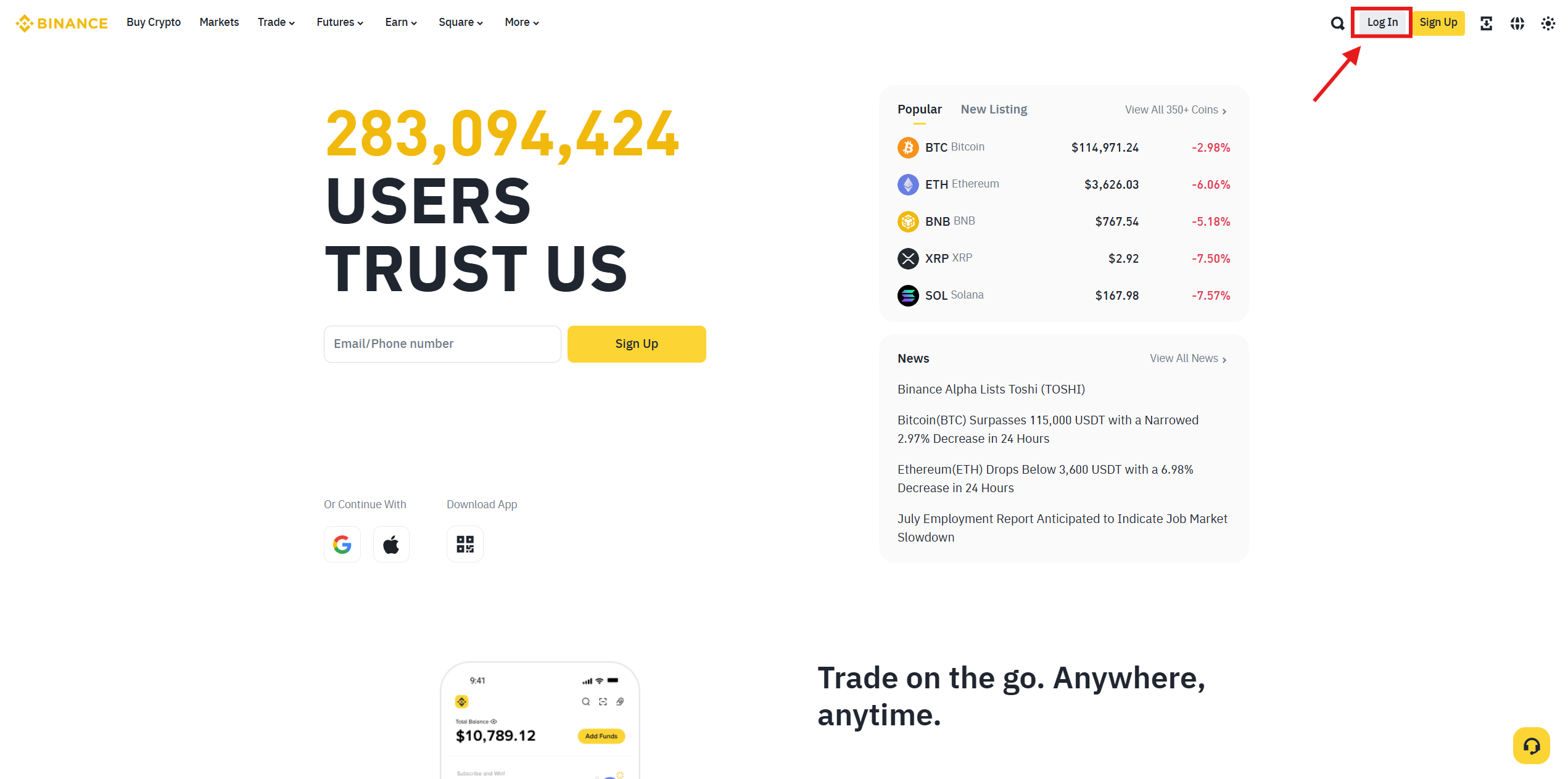Founded in 2017, Binance has customers from all over the world and is the largest cryptocurrency exchange. It is the first choice of many individual and institutional investors due to its high transaction volume in both spot and derivatives markets.
However, there might come a time when you don’t need your Binance account anymore or simply want to explore what other crypto exchanges in the sector have to offer.
This article will provide a comprehensive step-by-step guide on securely deleting your Binance account.
Key takeaways:
- Before closing your Binance account, ensure a zero balance and resolve any pending transactions. Consider transferring cryptocurrency to a hardware or software wallet for long-term safekeeping.
- The five-step process involves accessing the profile, navigating to “Security” and “Manage Account,” and then choosing the “Delete Account” option. At the end, you need to select the reason for account deletion.
- Deleting a Binance account is irreversible, leading to the permanent closure of the account and the termination of associated services.
What you need to do before closing a Binance account
Before deleting your account on the Binance exchange, ensure you have no balance left on the platform. Also, check that you don’t have any pending open transactions. If you have cryptocurrency on the exchange and want to keep it long-term, you should transfer this balance to your hardware wallet like Ledger or a software wallet like Metamask. Binance is a SEPA-supported cryptocurrency exchange; you can withdraw your money to your bank account whenever you want.
If you continue to trade on another cryptocurrency exchange other than Binance, we recommend KuCoin. It is among the best crypto exchanges and allows the trading of many major cryptocurrencies as well as newly listed altcoins.
Open orders may not be filled when trading on exchanges, and these incomplete orders may not appear in your balance. Make sure your open orders are also closed, and contact support if you have any unsolved issues.
How to delete your Binance account?
In this comprehensive step-by-step guide, you will learn how to delete your Binance account. When you delete your account, you cannot reaccess it, as your account will be permanently closed. So make sure you don’t have any support tickets open in your account, and your account balance is zero.
For the purposes of this guide, we’re showing how to delete a Binance account using the web browser. Keep in mind that the process is virtually the same when using the mobile app version.
Step 1: Log in to your Binance account
Login to your Binance account on the Binance website.
Step 2: Go to your profile page and click “Security”
After logging into your Binance account, you’ll need to head to the “Account” page from the dropdown menu, as indicated in the image.

From there, you can select the ” Security” tab from the list that appears on the left.
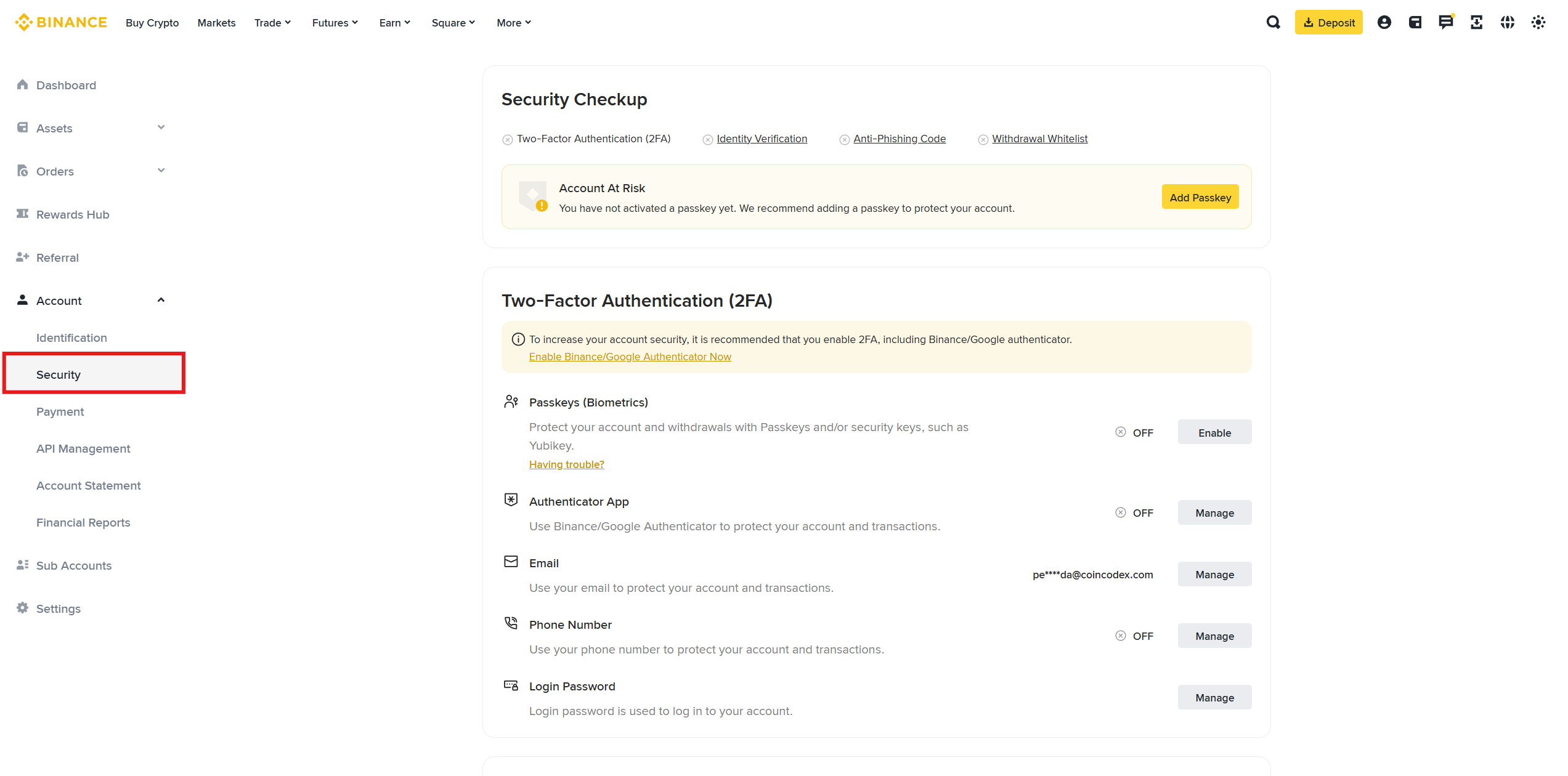
Step 3: Scroll down and click “Delete Account”
When you scroll down to the end of the page, you will see the option“Delete Account.” Proceed by clicking the “Delete” button. Alternatively, if you only wish to disable your account, you can also select the “Disable” option.
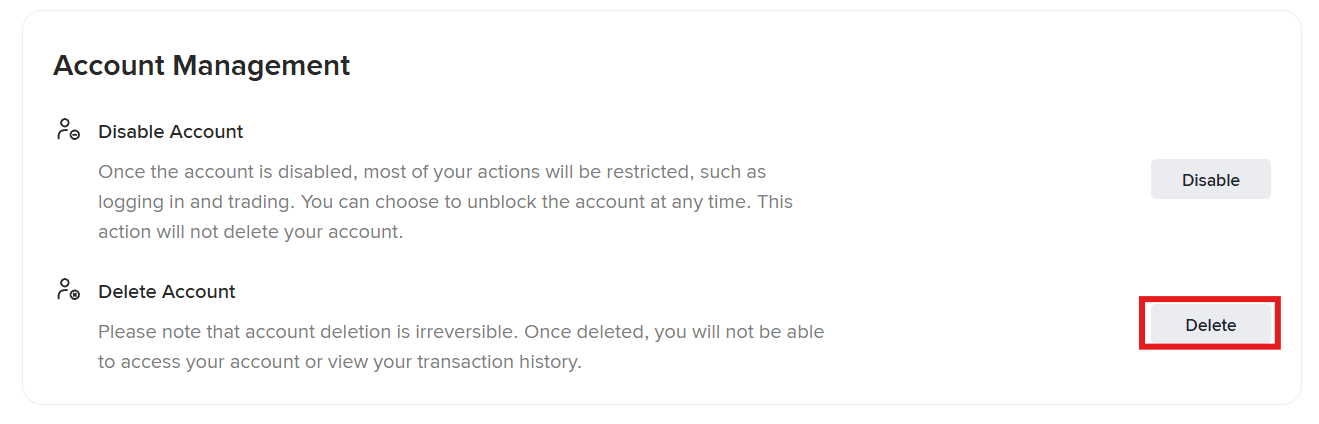
Step 4: Provide the reason for deleting your Binance account
There are 3 different options on the “Deletion Reason” screen shown in the picture below. After clicking the one that suits you among these options, press the “Continue” button.
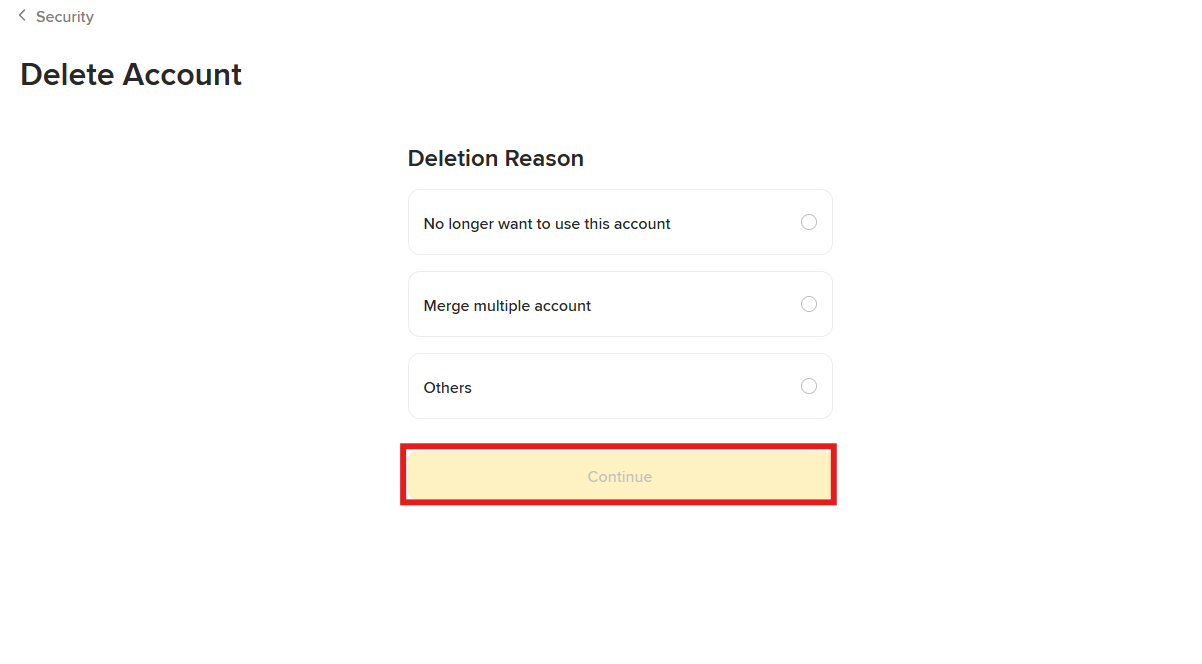
Step 5: Confirm that you have no remaining assets on the account
After you click the “Continue” button, Binance will ask you to agree that you forfeit any remaining assets in your account. Once you’ve emptied your account and agreed to the terms, you can proceed by clicking the “Delete Account” button.
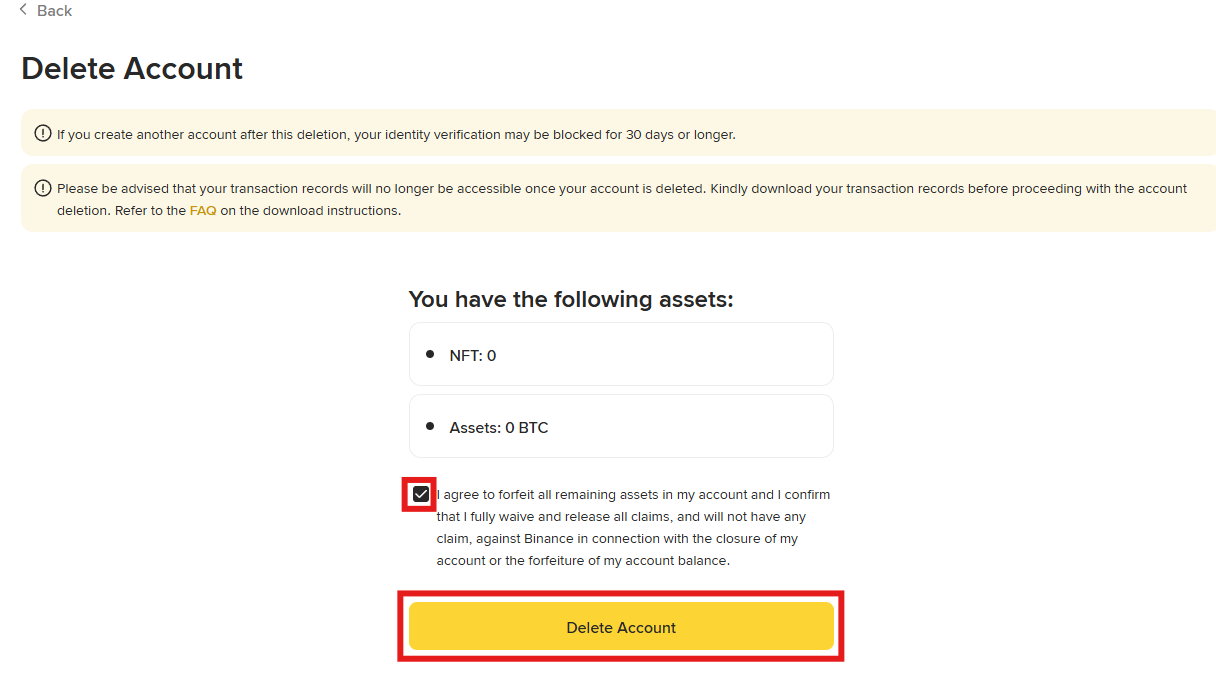
Step 6: Enter the verification code
Lastly, you’ll need to confirm the deletion of your account by entering the verification code, which you’ll receive at your email address. After you enter the code and click “Submit,” the account will be permanently deleted.
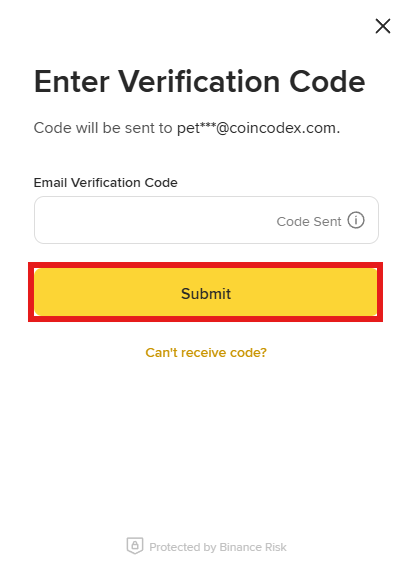
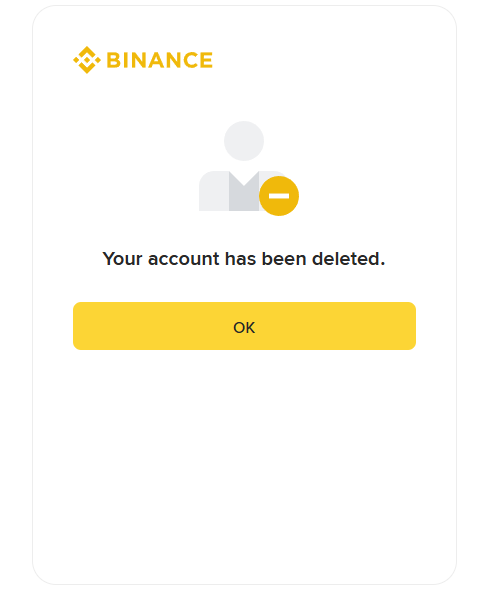
The bottom line: Make sure to withdraw your funds before deleting the account
You can easily delete your Binance account by following the steps in the guide we prepared above. Please note that Binance account deletion is permanent and irreversible. Once you’ve completed the account deletion process, your account cannot be recovered, and you cannot use any of its associated services. However, you can open a new account at any time.
If you are not sure about permanently deleting your Binance account, you can temporarily disable your Binance account by clicking on the “Disable Account” section in the “Manage Account” tab.
If you don’t want to store your cryptocurrencies on an exchange due to security concerns, then using a cryptocurrency hardware wallet will be the best solution. Check our comparison of Ledger Nano X vs. S Plus to see which cold storage solution might be best for you.
Source:: How to Delete Binance Account? A Step-By-Step Guide