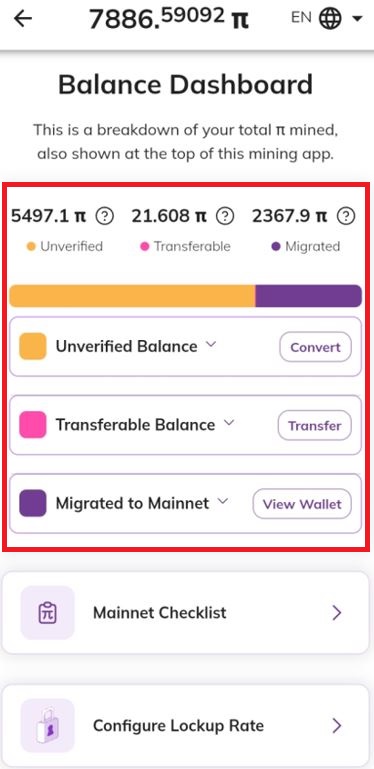In the Pi Network ecosystem, every Pi you mine carries potential. But when and how you can use it depends on your lockup choices. Think of your Pi lockup period as a strategic vault: it safeguards your coins for a set time while rewarding you with higher mining rates.
And just like a smart vault, you need to know exactly when it opens.
Here’s how to check your lockup period, step-by-step, visually, and confidently.
Key highlights:
- Pi lockups are voluntary commitments that boost your mining rate in exchange for temporarily locking a portion of your Mainnet Pi.
- You can check your lockup details using the Pi Network mobile app or the Pi Wallet in Pi Browser. Both show duration, percentage locked, and unlock dates.
- Recent updates introduced on-chain lockups. They let users lock additional Pi even after their initial migration for more mining rewards.
- Lockup limits were expanded to 200% of your migrated balance. Highly active Pioneers are able to scale their contributions and rewards.
- The Open Network launch didn’t affect lockup rules. Your Pi remains locked until the originally selected unlock date, regardless of network phase.
- Migration grace periods were extended, giving you more time to move transferable Pi. Once locked, the commitment is permanent until the expiration date.
What is a Pi lockup (and why does it matter)?
A lockup period is a voluntary choice to “lock away” a portion of your Pi after Mainnet migration. In return, Pi Network rewards you with a mining rate bonus. It’s a way to show your long-term support and get rewarded for it.
Why do people choose to lock up Pi:
- To boost their mining rate (longer and higher lockups mean better rewards)
- To reduce sell pressure and stabilize the ecosystem
- To demonstrate trust in the project’s future
You can choose from lockup durations ranging from 2 weeks to 3 years, and even lock up to 200% of your migrated balance if you’ve earned additional Pi on Mainnet. But once you lock it, it stays locked. No early exits.
Which brings us to the key question: When do I get my Pi back?
Option 1: Check your lockup in the Pi network mobile app
The fastest, most accessible overview at your disposal is the Pi mobile app. The Pi mining app doesn’t just mine. It’s your dashboard for everything locked, transferable, or migrating. Here’s how to use it to track your lockup timeline:
- Open the Pi Network App and log in
- Tap your Pi Balance at the top center of the screen
- This opens the Balance Dashboard, where you’ll see:
- Unverified Balance: Not ready for Mainnet
- Transferable Balance: Ready or pending migration
- Migrated Balance: Already in Mainnet
- Tap “Configure Lockup Rate”
- If you’ve already migrated, this screen shows your existing lockup settings
- It will display the percentage locked, the duration, and most importantly—the unlock date
For example: “Locked 90% for 6 months. Unlocks on October 11, 2025.”
Quick Tip: This section only reflects your latest or future lockup settings. You cannot adjust past commitments—you can only plan your next one.
Option 2: Check your lockup in the Pi Browser (Pi Wallet)
For those who prefer to see every decimal point and timestamp, the Pi Wallet (accessed via the Pi Browser) gives you precision-level insight.
Here’s how to use it:
- Open Pi Browser and go to wallet.pi-net.com
- Log in with your passphrase or fingerprint
- Ensure you’re in Mainnet mode, not Testnet
- Your dashboard shows:
- Total Pi
- Available Balance (everything not locked)
- The difference? That’s your locked Pi.
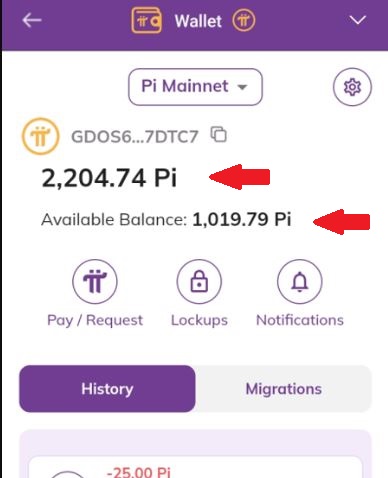
- Tap the “Lockups” button (padlock icon)
- You’ll see entries like:
“Locked 1,200 Pi until October 2, 2025” - If you’ve used the new on-chain lockup feature (post-July 2024), those will appear here too
- You’ll see entries like:
- For more details, check the “Migrations” tab
- Entries here often break down your balance into “X unlocked / Y locked until [date]”
Everything is timestamped. You don’t need to guess.
What if you don’t see any lockup?
- If your Available Balance = Total Balance, you likely didn’t lock any Pi
- If you just migrated, you can still configure your lockup for the next round of Pi transfers
- If you used the mobile app for your initial lockup, and you don’t see it in the wallet, don’t worry. The wallet reflects the effect (locked coins), even if it doesn’t label the original lockup separately
Recent updates to lockup features (As of May 2025)
As Pi Network evolves, so does its lockup system. The past year has introduced several meaningful updates that improve both functionality and user control. These changes not only impact how you can lock up your Pi, but also how and when you can interact with those locked funds post-migration.
Here are the most important updates:
On-chain lockup feature (introduced July 2024)
Originally, you could only lock your Pi during your initial Mainnet migration,and that was it. If you wanted to increase your lockup rate or add more locked Pi later, there was no way to do it. That changed in mid-2024.
The Core Team introduced a new on-chain lockup feature, accessible via the Pi Wallet inside Pi Browser. Now, you can create new lockups even after migration, using any Pi that’s already in your Mainnet wallet. This opened up a new level of flexibility:
- You can lock previously unlocked Pi, such as coins earned through ecosystem apps or node rewards
- You can extend your mining bonus by recommitting to new lockups
- You simply tap the “Lockups” padlock icon, choose “Create New Lockup”, and select your desired amount and duration
This feature is huge, especially for active Pioneers who continue to accumulate Pi and want to maximize their mining performance.
Higher lockup limits: Up to 200% of migrated balance
With the on-chain system came expanded limits. Pi Network now allows you to lock up to 200% of your migrated balance. It gives high-earning users a way to scale their participation.
What this means in practice:
- If you initially migrated 1,000 Pi but later earned an additional 1,500 Pi through Pi apps, referrals, or node rewards…
- You could now lock up to 2,000 Pi total, boosting your overall mining power and staking impact
This increased ceiling benefits serious Pioneers who have gone beyond casual mining and want to deepen their involvement in Pi’s economic model.
Especially as Pi’s price action heats up again, with the token jumping 15% post-Mainnet crash, strategic lockups could become a competitive edge for committed holders.
Improved app interface: Better lockup visibility
The Pi mining app has also received visual and usability improvements. The Balance Dashboard and Lockup Configuration screen now:
- Clearly show the exact unlock date of your locked Pi
- Offer a countdown or timestamp for when your commitment ends
- Prevent confusion by separating your past lockups from future configuration options
In short, what used to be a one-time configuration screen is now a dynamic part of your Pi dashboard. It tells you when your locked coins become spendable.
Pi Network open network launch (March 14, 2025)
With the transition to Open Network on Pi Day 2025, the ecosystem unlocked new opportunities: external wallet integration, dApp expansion, and potential exchange listings.
But remember: your locked Pi remains locked regardless of network status.
Open Network brought more freedom to the ecosystem, but not to your lockup schedule. Any coins you previously committed to lockups will still follow the same terms.
And while excitement surged after the Mainnet officially launched and Pi briefly traded at exaggerated IOU values, your lockup durations remain unaffected by market events or listing volatility.
The smart contract doesn’t change based on network phase, and unlocks still occur based on the date you originally set.
KYC & migration grace period extensions
Another key update involves KYC and migration flexibility. The Core Team has extended deadlines to help Pioneers (or their referral teams) complete the migration process.
Why this matters:
- You can still migrate remaining transferable Pi to Mainnet
- You can customize your lockup settings for each new migration event
- You get more chances to optimize future lockups—but not to change past ones
Already locked Pi is set in stone. You cannot shorten or undo it, even if your migration window is reopened or extended.
The Core Team has been actively working to accelerate this process. Recently, they doubled the speed of Mainnet migrations. This helped the network move closer to full Open Network participation.
The bottom line
Your locked Pi isn’t idle. It’s working for you by earning you a higher mining rate. But to plan your next move, you need to know exactly when it becomes liquid.
Use both the Pi mobile app and the Pi Browser wallet to get the full picture, including visual summaries and detailed blockchain records.
In the world of Pi, patience pays. And tracking your lockup is the smartest way to stay ready for when that vault finally opens.
If your Pi is no longer locked, or if you never locked it in the first place, you might be looking to sell it—check out our Pi selling guide to learn how.
Source:: How to See Your PI Coin Lockup Period on Pi Network?